Motion capture software
With this software we were able to see the actors performance being captured live. The actor performed actions which were directed to him. My shot involved the actor having to stand still, waiting alone, staring down and later becoming surprised by an acquaintance. For better performance we added props, a pencil was a key prop in my scene. Adding props made the actors performance more believable especially when he was required to use a walking stick in one of the scenes. The performance was being captured through Motive, but the props weren't visible on screen. So applying the props would be done during our editing and animation clean up process.
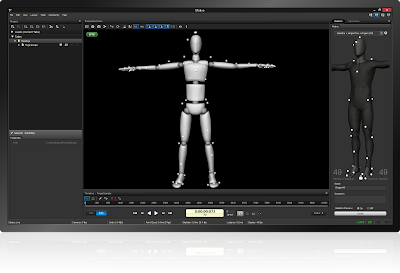
As a director I needed to explain to the actor the actions which needed to be performed. I was able to make it more clear for the actor once I spoke closely with him. The experience of directing was something new. I'm not usually comfortable telling people what to do, but this experience was beneficial as I was able to capture the required sequence for our short film.
After gathering all the shots verifying and processing them through motion builder. We cleaned up the footage of any gaps where markers were lost. With this were able to apply a character onto the skeleton and export the tracks and skeleton. The whole process was simple and everything we captured was exceptional.
With this software we were able to see the actors performance being captured live. The actor performed actions which were directed to him. My shot involved the actor having to stand still, waiting alone, staring down and later becoming surprised by an acquaintance. For better performance we added props, a pencil was a key prop in my scene. Adding props made the actors performance more believable especially when he was required to use a walking stick in one of the scenes. The performance was being captured through Motive, but the props weren't visible on screen. So applying the props would be done during our editing and animation clean up process.
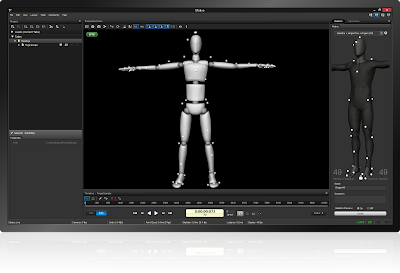
As a director I needed to explain to the actor the actions which needed to be performed. I was able to make it more clear for the actor once I spoke closely with him. The experience of directing was something new. I'm not usually comfortable telling people what to do, but this experience was beneficial as I was able to capture the required sequence for our short film.
After gathering all the shots verifying and processing them through motion builder. We cleaned up the footage of any gaps where markers were lost. With this were able to apply a character onto the skeleton and export the tracks and skeleton. The whole process was simple and everything we captured was exceptional.
No comments:
Post a Comment